Update for video game citations! We're happy to introduce a new feature that simplifies citing video games using the Steam platform. Now, you can automatically populate game metadata with ease.
How to use the new feature:
- Choose the 'Video game' option from the available source types.
- Copy the URL of the desired game from the Steam website and paste it into the field at the top of the form. Afterward, click 'Fill In'.
- Watch as the game's information is magically filled into the appropriate fields of the form. You can then add this source to your bibliography as-is or tweak the details further.
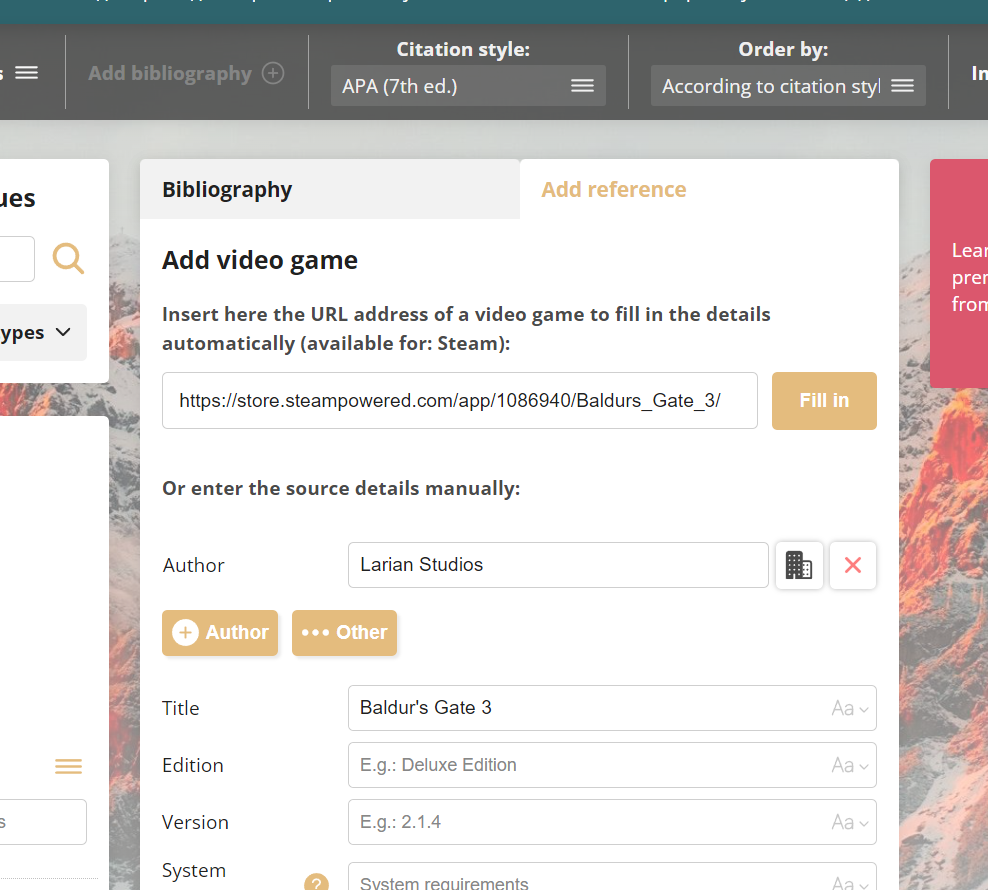
Get ready to enhance your citation process with this helpful addition!







